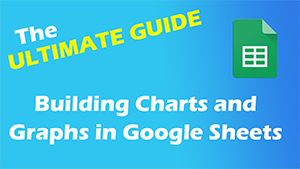|
G-Suite Training Courses in The Woodlands, TX |
 Learn G-Suite from a Professional Instructor and take your career to the next level
Learn G-Suite from a Professional Instructor and take your career to the next level
G-Suite, or Google Apps is a set of business productivity applications created by Google. G-Suite is positioned as an alternative to Microsoft Office and has apps which complete core business functions like document creation and storage, email communication, spreadsheets and presentations.
Business Computer Skills offers G-Suite training classes in The Woodlands, TX at the following location:
The Woodlands Training Center
2203 Timberloch Place
Suite 100
The Woodlands, TX 77380
Whether you want to learn G-Suite basics, or become a master of all G-Suite apps, we have the right course for you.
Students will learn about:
- Gmail Basics
- Gmail Advanced Topics
- Google Drive
- Google Apps (Docs)
- Google Apps (Sheets)
- Google Apps (Slides)
- Google Apps (Forms)
- Google Apps (Keep)
- Google Apps (Hangouts)
Our instructor led training is a cost effective and convenient learning platform for busy professionals. Training is avaialable at over 350 locations nationwide and Online. The classes are taught via the RCI method by professionally certified instructors, and are usually limited to 12 or less students. Each student receives a training manual and practice problems, along with a free course retake. Click here to learn more about Instructor Led Training
Below is a list of upcoming G-Suite Instructor Led Class Dates in The Woodlands, Texas:
This location also serves the following areas around The Woodlands, Texas: Conroe,hufsmith,tomball,houston,pinehurst,porter,magnolia,humble,north Houston,cypress,kingwood,montgomery,new Caney,splendora
| Self Paced Online Courses: |